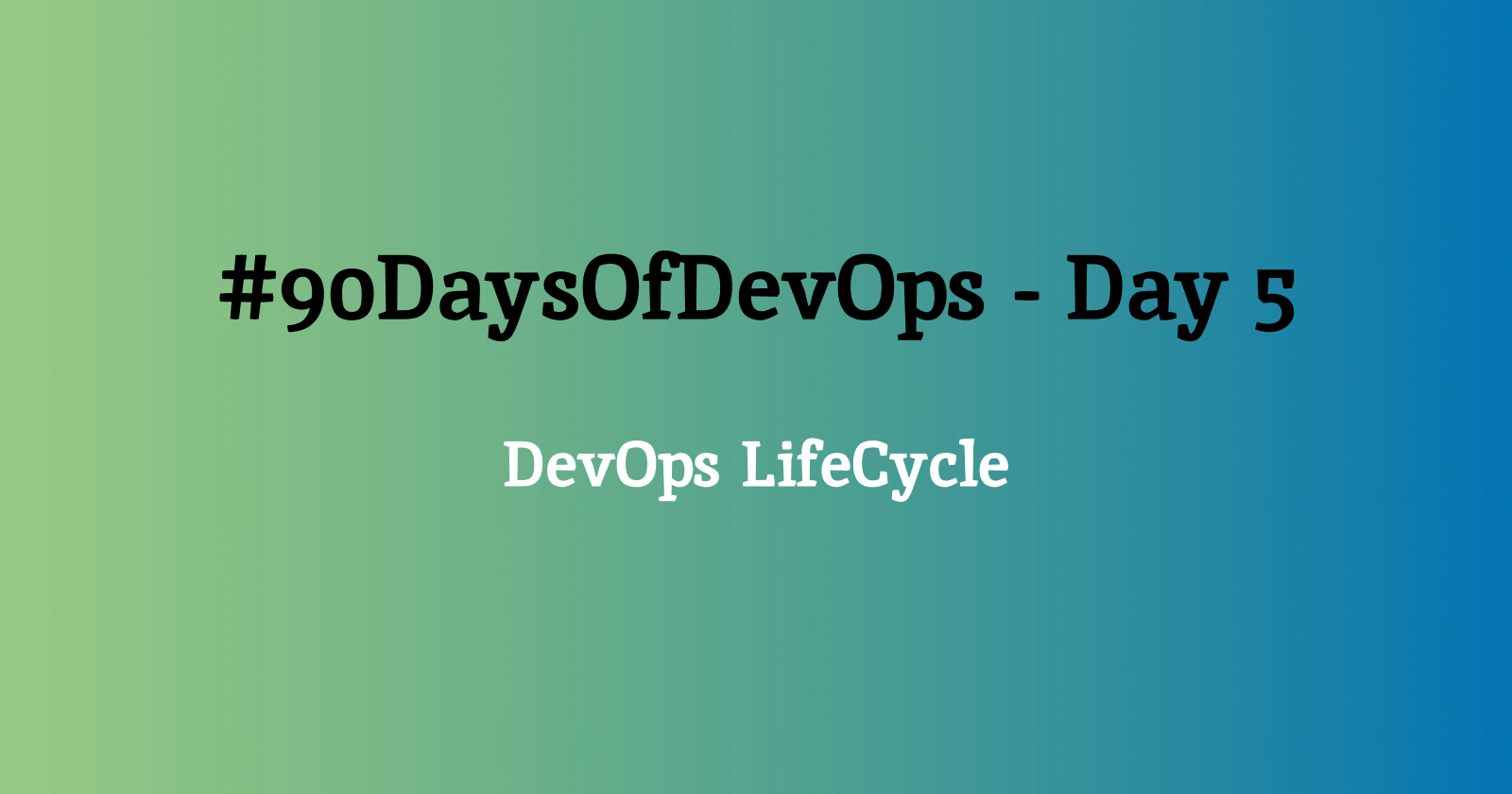The DevOps lifecycle represents the stages involved in the development, deployment, and maintenance of software applications. The specific phases may vary based on the organization's processes and practices, but here's a generalized overview of the DevOps lifecycle:
Let's get started shall we!
Plan:
This part usually requires that the departments involved map out this stage through the interaction with the client, they could include the product management, sales department and other team that can shape the requirement of the client's need by:
Defining the Objectives: Clearly outline the goals and requirements for the software development and deployment.
Prioritize the Work: Identify and prioritize features, enhancements, and fixes based on business needs.
Plan Resources available: Allocate resources, including human and technical, required for the development and deployment process.
Code:
After understanding the product description, the development team will start developing the code, by building the feature or starting a fresh project by:
Development: Write and maintain code for new features or improvements.
Version Control: Use version control systems (e.g., Git) to manage and track changes to the codebase.
Collaboration: Encourage collaboration among development teams and ensure proper documentation.
Build:
We usually run this process with so many stages involved in it, build trigger, build script etc.
Continuous Integration (CI): Automatically build and integrate code changes into a shared repository.
Automated Testing: Execute automated tests to ensure code quality and identify issues early in the development process.
Test:
The DevOps lifecycle represents the stages involved in the development, deployment, and maintenance of software applications. The specific phases may vary based on the organization's processes and practices, but here's a generalized overview of the DevOps lifecycle:
Let's get started shall we!
Plan:
This part usually requires that the departments involved map out this stage through the interaction with the client, they could include the product management, sales department and other team that can shape the requirement of the client's need by:
Defining the Objectives: Clearly outline the goals and requirements for the software development and deployment.
Prioritize the Work: Identify and prioritize features, enhancements, and fixes based on business needs.
Plan Resources available: Allocate resources, including human and technical, required for the development and deployment process.
Code:
After understanding the product description, the development team will start developing the code, by building the feature or starting a fresh project by:
Development: Write and maintain code for new features or improvements.
Version Control: Use version control systems (e.g., Git) to manage and track changes to the codebase.
Collaboration: Encourage collaboration among development teams and ensure proper documentation.
Build:
We usually run this process with so many stages involved in it, build trigger, build script etc.
Continuous Integration (CI): Automatically build and integrate code changes into a shared repository.
Automated Testing: Execute automated tests to ensure code quality and identify issues early in the development process.
Test:
Even as the build process has progress, there is always need to test what you've built through
Automated Testing: Conduct various levels of testing, including unit, integration, and system tests, to validate code functionality and performance.
User Acceptance Testing (UAT): Validate that the software meets business requirements and obtain feedback from end-users.
Release:
Continuous Delivery (CD): Automate the deployment process to move code changes into staging or production environments.
Rollbacks: Plan for the possibility of rollbacks in case of issues during deployment.
Feature Flags: Use feature flags to enable or disable specific features, allowing for controlled feature releases.
Deploy:
Infrastructure as Code (IaC): Use automation scripts to provision and configure infrastructure.
Deployment Automation: Automate the deployment process to ensure consistency and reduce the likelihood of errors.
Monitoring Setup: Configure monitoring tools to track the performance of the deployed application.
Operate:
Monitoring and Logging: Continuously monitor application and infrastructure performance using tools to detect and respond to issues promptly.
Incident Response: Implement processes for identifying, managing, and resolving incidents.
Scalability: Adjust resources and scale the infrastructure based on demand.
Monitor:
Performance Monitoring: Monitor application performance, resource utilization, and user experience.
Security Monitoring: Implement security monitoring to detect and respond to potential threats.
Feedback Loop: Gather feedback from monitoring and use it to drive continuous improvement.
Optimize:
Continuous Improvement: Analyze data, feedback, and performance metrics to identify areas for improvement.
Automation Enhancement: Continuously enhance automation processes to increase efficiency and reduce manual intervention.
Feedback Loop Closure: Use insights from monitoring and feedback to inform planning for future development cycles.
Repeat
- Once that's in place you go right back to the beginning to the planning stage and go through the whole thing again
Automated Testing: Conduct various levels of testing, including unit, integration, and system tests, to validate code functionality and performance.
User Acceptance Testing (UAT): Validate that the software meets business requirements and obtain feedback from end-users.
Release:
Continuous Delivery (CD): Automate the deployment process to move code changes into staging or production environments.
Rollbacks: Plan for the possibility of rollbacks in case of issues during deployment.
Feature Flags: Use feature flags to enable or disable specific features, allowing for controlled feature releases.
Deploy:
Infrastructure as Code (IaC): Use automation scripts to provision and configure infrastructure.
Deployment Automation: Automate the deployment process to ensure consistency and reduce the likelihood of errors.
Monitoring Setup: Configure monitoring tools to track the performance of the deployed application.
Operate:
Monitoring and Logging: Continuously monitor application and infrastructure performance using tools to detect and respond to issues promptly.
Incident Response: Implement processes for identifying, managing, and resolving incidents.
Scalability: Adjust resources and scale the infrastructure based on demand.
Monitor:
Performance Monitoring: Monitor application performance, resource utilization, and user experience.
Security Monitoring: Implement security monitoring to detect and respond to potential threats.
Feedback Loop: Gather feedback from monitoring and use it to drive continuous improvement.
Optimize:
Continuous Improvement: Analyze data, feedback, and performance metrics to identify areas for improvement.
Automation Enhancement: Continuously enhance automation processes to increase efficiency and reduce manual intervention.
Feedback Loop Closure: Use insights from monitoring and feedback to inform planning for future development cycles.
Repeat
Once that's in place you go right back to the beginning to the planning stage and go through the whole thing again